I just got a new computer at work and so I thought I would lean into the geek side of thing and share several programs that I find are essential enhancements for my windows experience. Interestingly these are all freeware, so you can easily try them out yourself!
MultiMonitor TaskBar
I love having 2 monitors, but the one thing I can't stand is having all my programs from my second monitor crowded onto the Task Bar on my first. This handy little tool extends the task bar onto the second monitor and also gives keyboard options for moving applications from one screen to the other.
Everything
If you have ever tried searching for a particular file on your computer using Windows Explorer you will understand why I use this app. Everything indexes all files on your computer in real time and gives instantaneous (i.e. orders of magnitude faster than Windows Explorer) results. It supports wildcard searching and oh, did I mention that it's faster than Windows Explorer? I use this program frequently and have found it to be very helpful
Notepad++
There has got to be an option for text file editing that falls somewhere between the uselessness that is notepad and the other uselessness that is Word. That something is Notepad++. Maybe its just because I live in a primarily Windows world, but I love this text editor. It has customizable language support for dozens of programing and scripting languages. Its actually manages to correctly display files that have either dos or unix lines endings. It has wonderful text highlighting capabilities. It has an extremely powerful search capability (supporting full regular expression syntax should you really want to go hardcore) and it allows for tabs and split screen and so much more. I have used quite a few different text editors and this is my all around favorite.
Process Explorer
Once again, here is an app that makes up for windows deficiencies. Puny little Task Manager? Hah! This progam will blow that out of the water. Full reporting of what is going on with each of your processes and what handles and dll etc. are being called. Details on processes like time it has been running etc. Details on each core on your machine. Information about memory usage. Yes, this program has it all. My favorite tool offered by this program is the Find Handle or Dll option which allows you to see what handles are running in a given folder. Very handy if you are trying to delete said folder and are told that it is being used by some process!
windiff
Although the split screen option in Notepad++ comes in handy, there are times when you need just a little bit more power when trying to compare two text files. That's where this utility comes in. Offering both file and directory comparisons, this is another program I have come to rely on.
Texter
This is my personal favorite of all the programs on here. This is a cross program text substitution app. What does that mean? A lot less typing for you. If you have a string that you commonly type (say your good buddy`s email address, or the path to that favorite command line utility, or maybe just `Peace Out Yo`at the end of your email) you enter it in here once and set up a short string to activate it, and viola! you have saved yourself hundreds of keystrokes in no time.
Mongoose
This program is basically and drag and drop web server. You put the executable in the folder you want to share and start it up, and just like that all files in the folder are accessible on the web. This is a wonderful app for doing a quick test of you site, or file sharing something quickly, or doing a demo, or any number things.
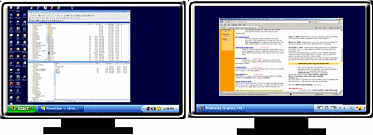
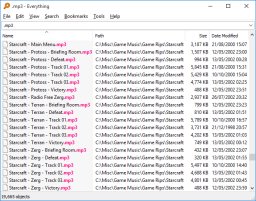





No comments:
Post a Comment